For much of my adult life, trying to get organized felt like a code I couldn’t crack, no matter how many fancy planners I bought. I struggled to do work that I knew I was capable of, missed appointments and blew deadlines, and my self-esteem plummeted as I wondered, “Am I just really bad at being an adult?”
I fell into a serious slump. Just the idea of having to get something done made me anxious, making it even more difficult to focus, and that anxiety fueled my procrastination. After years of struggling with depression and lack of concentration, I was finally diagnosed with ADHD. But rather than looking for solutions, I initially took that diagnosis to mean, “I’m never going to be effective and productive like everyone else.”
ADHD, for me, has been a frantic, real life Tetris game. Desperately trying to get everything to fit together, watching your tasks stack up until it starts to feel out of control. Take your eyes off the prize for one minute, and suddenly, the whole thing comes undone. I had the responsibilities and challenges of a twenty-five-year-old, but the focus, patience, and concentration of someone twenty years younger.
The frustrating thing is, I knew I was smart. I knew that I was capable of so much more. But I kept coming up against a wall, and no matter what I did to try to scale it, I was never able to get to the other side. Knowing that you’ve got potential, but being thwarted in every attempt to realize it, is its own kind of hell. ADHD, for me, has been a slow burn in that personal hell for as long as I can remember.
I finally hit a breaking point last year, when my life became so unmanageable, I stopped working. My fear of failure, my lack of concentration, and my anxiety had made it nearly impossible to be effective at any job — even jobs that, by all accounts, I was more than qualified to do. At every moment, I was overwhelmed to the point of paralysis. That’s when I knew: I didn’t want to live like this anymore.
So I started researching and reflecting. I compiled a list of all the things that stressed me out and brainstormed possible solutions. I was methodical and determined. I focused on apps in particular, seeing as I spend so much time on my phone. I figured, if boring dudes in suits can use these apps, why can’t I use them to make my work and my life more accessible to me?
First, I had to rethink ‘productivity.’
Instead of looking at these strategies as a way to become more “productive” in a capitalistic society, I reframed it — my new objective was to become more effective in accomplishing whatever goals I set for myself, however small they might be.
From all my research, it quickly became evident that ADHD thrives on a lack of structure. This article, then, is a guide that talks about how I created a sort of structure in my life that helps me to become more effective.
“Structure,” meaning a system of organization that helps me both set and meet my goals. And “effective,” meaning that whatever I put in place is helping me to reach the goals that I set — based on whatever standard makes sense to me. Society often defines “productivity” as completing as many tasks as possible; I define “productivity” as creating the circumstances (and structures) that allow you to be effective and balanced as you do the work.
I think reframing these words can be really helpful for folks with ADHD. Rather than creating structures that serve the work (i.e. I have to work quickly to please my boss), it’s better to create structures that serve us (i.e. I want to feel effective and meet my personal goals). Paradoxically, when we set goals that serve us rather than the work, we’re usually better at getting the work done anyway. Who would’ve thought? ¯\_(ツ)_/¯
So this is a really, really long guide…
As someone with concentration issues, I get that lengthy articles are intimidating. That in mind, I highly suggest bookmarking this, and tackling these suggestions on a timetable that makes sense for you! I’ve also broken the piece down with headings and formatting that will help make it more readable.
Lastly, this guide was made possible with donations via Patreon! None of the products or apps I mention here have sponsored this post in any way — which means it’s 100% paid for by my readers, rather than by the companies that developed these apps. With your help, I was able to take the time to thoroughly research everything that you see here, and write it in a way that’s (hopefully) very useful to you. If you appreciate the work I’ve done here, please consider becoming a patron so I can keep creating content like this!
If you’re struggling with ADD/ADHD, I want you to know that it’s not impossible to create the kind of external structure you need to be effective in your life. I’m going to share with you the steps I’ve taken — including every single app that helped me get there — that’s made a significant difference in my life, with the hopes of inspiring you to take some steps of your own.
Ready? Let’s do it!
1. I Created a Project Management System (I’m a Nerd, I Know…)
I think most adults — not just folks with ADHD — know the feeling of juggling a million things at once, hoping that you won’t end up dropping the ball. Without a real system, I held a lot of my to-do list in my head, and this created a lot of unnecessary stress; it practically guaranteed that I was going to mess something up (and I often did, yikes).
And then one day, I got super fed up. I reached out to my friends with ADHD, and I asked them what apps or systems they use to keep all their tasks straight. And one really stood out to me: Todoist.
Friends described this app as having a “second brain,” which was exactly what I needed. I needed another brain to hold all my various tasks, projects, and events in one place. So I downloaded the free app and browser extension, read practically everything I could on the Todoist blog, and started creating a system that worked for me.
Todoist, in a nutshell, is a productivity app that manages tasks for you. It has a priority feature that lets me flag which tasks are most important, a scheduler that gives tasks a due date (static or recurring), projects that can hold different types of tasks, and all sorts of ways to customize it to suit whatever my needs are.
How did I organize my Todoist system?

I customized a system that could manage basically… every aspect of my life. Because I clearly have a lot going on.
I have a Self-Care tab to make sure I’m prioritizing mental health, including seeing friends. I have a Work project, which includes pitch ideas (articles I eventually want to write), Events & Interviews, Waiting/In Progress (this is where I keep track of what articles are currently in progress), and Consulting (I coach people sometimes, this is where I list the clients I’m currently working with!).
I have my Adulting tab, where I schedule any of my appointments and errands that I need to do. I also have a housework and bills section that I share with my partner, and a Daydreams tab, where I list out things that I want to eventually buy and a bucket list of things I want to do. And lastly, I have a Personal Brand section, where I manage anything related to my blog and social media.
My system literally holds every freakin’ part of my life, which works really well for me. But everyone can decide how to use it best for their own needs. I have a chronically ill friend that organizes it by “spoons” which I think is really interesting (a project for things that take a lot of energy, a medium amount of energy, and low amount of energy, and based on how she feels when she wakes up, she’ll decide how many spoons to use from each project).
Don’t be afraid to customize it!
The cool thing about Todoist is that they have templates you can download and try, if you aren’t really sure how to organize it. And Todoist has a really awesome blog, including an article about someone who uses Todoist and has ADHD!
The ultimate goal of creating a system like this is to build up a structure that helps you organize the tasks floating around in your brain. Folks with ADHD often don’t have the internal organizing they need, so it’s helpful to create that externally. There are other systems available for this too (like Asana and Trello), but Todoist has been my favorite by far.
What I love about Todoist in particular is that it has a “smart scheduling” feature, in which it recommends what day to schedule something on based on your productivity habits, how busy your week looks, and the research the platform has done. I know that I’m not always the best judge of when I should set a due date, so this feature has been life-saving in teaching me to set more realistic goals for myself.
The key here is to read these blogs, try out different systems, and see what works best for you. It takes a little bit of work upfront, but it’s been totally worth it for me. Two brains are definitely better than one.
2. I Tackled the Nightmare That Was My Email Inbox
One of my biggest sources of stress was my email inbox. I had over 7000 unread emails, and thousands upon thousands of emails that I’d never got around to archiving… going years back.
I kept telling myself, “Maybe I need to set aside a weekend to go through and take care of it.” Dreading the hours that I’d spend archiving and digging myself out of that very deep hole, I eventually conceded that I may never have that coveted Inbox Zero.
The theory behind “Inbox Zero” suggests that because people are using their email inboxes as a to-do list, their inboxes become unmanageable, and it’s easy to get sucked into them and waste time. But once I created an actual system to hold my tasks with Todoist, I realized I was in the best possible position to clear out my email inbox and start using it as the communication channel it’s intended to be.
How did I get to Inbox Zero?
That’s when I discovered the app Chuck. Chuck is designed to help you get to Inbox Zero by automatically sorting your emails and helping you to mass archive them as necessary. And it’s no joke, friends: In less than an hour, I had archived over 100,000 messages.
Chuck can sort your emails by person, by time, or by subject. In my case, I started out by sorting it by time, which allowed me to mass archive any emails that I received prior to 2017. Boom. Thousands upon thousands of emails, all archived at once. I then organized it by sender, and archived any emails that were sent to me by folks I no longer needed to be in contact with (newsletters included).
How did I keep my inbox clean afterward?
Once my inbox was mostly cleared out, I downloaded an app called Spark to help keep my inbox manageable for the future and clean up what remained. It’s a “smart” inbox that organizes your mail for you, floating the most essential emails to the top of your inbox and then categorically sorting the rest. With an ADHD brain, it can be easy to get distracted by the stuff that’s less important, so it’s amazing to have a system that organizes things for you.
In the process, I started creating folders in my gmail, so that, as I found emails that I needed to save, I had a place to put them! This included things like “finances,” “freelance,” and “job hunt” (for saving contracts, correspondences with editors, and job opportunities respectively). Spark also allows me to “snooze” emails so that they are resent to my inbox after a certain amount of time — lifesaving for emails you know you need to get to, but aren’t immediately critical.
Taking control of my inbox was a huge weight off of my shoulders. I no longer dread signing into my email, knowing that there’s only a few emails in there, and they’ll be sorted quickly and effectively. It’s an awesome feeling.
(If you have Android, Chuck and Spark aren’t available to you — but you can always research these inbox zero apps to find one that is best for you!)
3. I Started a Productivity Diary (Let Me Show You How!)
One thing that came up continually in my research on productivity is the importance of being self-aware as you set goals and to celebrate your victories. A lot of people talked about bullet journals being super great for this, but I much prefer to have something I can just keep on my phone.
 Grid Diary became my saving grace for this. Grid Diary is almost like a quiz colliding with a journal. It offers you prompts to answer, a mood tracker, and a weather tracker as well (to help you remember the day a little better).
Grid Diary became my saving grace for this. Grid Diary is almost like a quiz colliding with a journal. It offers you prompts to answer, a mood tracker, and a weather tracker as well (to help you remember the day a little better).
I specifically tailored mine to give me four questions that I answer at the start of my day, and four questions that I answer at the end of my day.
In the morning, I ask myself:
- What’s the plan for today? What do I hope to accomplish? I usually write about three goals, and then I hop over to my Todoist app to add them and prioritize them.
- What are some strategies I can use to be effective today? This encourages me to reflect on how I’m actually going to get shit done. This helps me feel more motivated to get started.
- What’s one way I can support my mental health today? To make sure I stay balanced, I set a self-care intention right at the beginning of my day.
- What’s one thing I’m excited about? This gives me something to look forward to!
At the end of the day, I ask myself:
- How did my day go? How is my mood? Reflecting on my day encourages me to celebrate my successes and reflect. Naming my mood helps me keep track of my mental health, and keep an eye out for any red flags I might need to address (useful especially because I deal with depression and anxiety).
- Name 3 things that I’m grateful for. There’s a lot of research that backs up the value of a gratitude practice!
- Am I worried about anything? Let’s make a list. Sometimes we have so many anxieties floating around in our head, it can keep us up at night. One strategy for combating this is to make a list of what’s bothering us, and if necessary, commit to revisiting it the next day when we’re able to act.
- What are some goals I have for tomorrow? Instead of staying up all night thinking about what I need to do tomorrow, I find it best to write it down and look at it again in the morning.
When starting up a productivity diary, it’s good to assess what you hope to get out of it. For me, I wanted to work on goal-setting, self-care, gratitude, and stress management. I knew that focusing on these things would help me with my overarching goals of becoming more focused and effective.
I’ve shared my questions here because I think they’re really useful prompts! You can choose to write it out or find a diary app to help you keep track of it. Grid Diary is my absolute favorite (so much so that I eventually caved and bought the premium/paid version) because the interface is so lovely, but you really can’t go wrong. The point is to get writing!
4. I Got a Pomodoro Timer And I Actually Use It
The “Pomodoro Technique” is all the rage — many of my friends with ADHD insisted that I try it, but I was initially reluctant. The idea is breaking up your work day into intervals (usually 25 minutes of focused work, followed by a short break, repeated four times until you then take a longer break).
I finally caved and downloaded Tide. Tide is multipurpose — it’s a timer that helps you measure your pomodoros and your break time, AND it’s a white noise generator that gives you different background sounds to choose from to boost your focus. It also keeps track of how often you use it and for how long, which can be really motivating!
One of my biggest pitfalls in my work was not having structured break time, which led me to become super distracted and waste a lot of time. But since pomodoros are essentially “work sprints,” it was much more effective (not to mention, easier) to commit to working for 25 minutes, knowing that there would be a break at the end of it.
Did it work? (Spoiler alert: It did. Beautifully.)
And I was… blown away… with how tweaking my workflow with this app helped me focus and get more done. It also allows you to customize how much time you spend working and breaking, so if pomodoros aren’t your thing, you can experiment with the timing to find what works for you.
Most people will tell you that the hardest part of getting work done is the “getting started” part. I found that committing to 25 minutes was a lot less daunting than telling myself to just sit down and work until five (to someone with ADHD, it’s pretty impossible when you think about it).
Don’t like all the bells and whistles of an app like Tide? There’s a simple pomodoro timer that is web-based here.
5. I Downloaded Every Guided Meditation App On Earth, Basically
The idea of sitting still and not doing anything sounded awful to me. But lots of folks I knew raved about how meditation had helped them, blah blah blah — even if that meditation was just five minutes when they first woke up. Apparently, the research backs this up, too: Meditation is proven to increase mental focus. Hm. Intriguing.
But as someone whose mind is moving a thousand miles a minute, sitting in silence was a no-go for me. So I was really excited to discover that there are actually some guided meditation apps, many of which have specific meditations geared towards boosting productivity and focus! Sitting and listening to someone walk me through a meditation was much easier to swing with my ADHD brain than the alternative.
One of my favorites for this purpose is Headspace (bonus: on their blog, they have an excellent article on ADHD and mindfulness, if you’re curious). I’ve also really enjoyed using Simple Habit (which has different meditations based on different life situations, including work stress, boosting focus, and improving sleep).
I’ve already noticed that my ADHD is more manageable when I set aside the time to meditate, especially when I’m feeling overwhelmed or wired. It might seem counter-intuitive, but it’s definitely worth a try.
6. I Started Scheduling a Planning Hour
With ADHD, planning ahead is not my natural impulse. I’m the sort of person who always had a cloud of chaos swirling around them. But every Friday afternoon, I set aside half an hour (sometimes more, sometimes less) to open up my Todoist app, look at my next seven days, and plan out what I need to get done and how I’m going to do it.
Doing this accomplishes two things for me. Firstly, it ensures I’m not wide awake Sunday night, worrying about the week ahead. And secondly, it forces me to slow down and consider what’s on my plate. My tendency is to avoid, avoid, avoid — because thinking about everything I have to do makes me anxious. But the only real way to address that anxiety is to tackle my schedule head-on, so I create a dedicated time to do so every week.
In this planning hour, these are the things I try to get done:
- Go through my email inbox (see #2 if the thought of this freaks you out!) and grab any lingering “tasks” and plug them into Todoist (or whatever task system you have set up — remember, your email inbox shouldn’t also be your to-do list!).
- While I’m in my inbox, I choose any emails that need to be responded to that I can’t or shouldn’t reply to immediately, and I “snooze” them to be resent to me at a more appropriate time. (For example: If I need to touch base with someone about an event in two weeks, I “snooze” that email so that it comes back to me in two weeks.)
- I look at my tasks for the next week and flag which ones are high priority. I schedule them accordingly. (For example: There should never be a day with more than three high priority tasks — if there is, I know I have to reschedule or delegate.)
- For every high priority task, I schedule one small step I can take to get started (more on this in #7).
My planning hour isn’t about creating the exact schedule that I’ll follow. No doubt, it’ll change throughout the week as new things come up! The point is to get organized and make your Monday morning less of a headache. Being overwhelmed is the arch nemesis of ADHD and of procrastination generally, so this helps minimize that as much as possible.
7. I Took Up Eating Frogs and Elephants
Of all the advice I found, the cheesiest bits of advice also seemed to hold most true. I wanted to include it in this guide because as cliche as it is, it’s been very helpful to me.
“Sometimes you’ve got to just eat the frog first.”
The idea of eating the frog is basically starting with the task that you’re dreading most, and getting it out of the way at the start of your day. Sometimes you have to hold your nose and just do it. There’s an entire article here on why it’s such an effective way to get stuff done, which I found incredibly helpful.
The basic theory is that we procrastinate most often when we’re dreading something (it’s an avoidance behavior, after all) — but if we can eliminate the thing that we’re most anxious about, we’ll have a big victory at the start of our day, and less anxiety to fuel our avoidance. We’re also less likely to get pulled into other projects and distractions that would delay us further if we do it first.
Having trouble motivating yourself to start? That’s why you need to…
“Eat the elephant one bite at a time.”
I honestly don’t know why both of these sayings involve eating critters, but ANYWAY. Eating the elephant one bite at a time is another way of saying, “To tackle something big, you have to start small.” You may have also heard this as “one step at a time,” which is the same idea, more or less.
There are two tried and true methods to eating the elephant, which are:
- Commit to just five minutes. It helps to remember that motivation sometimes comes AFTER you start something, not before. Set a timer for five minutes. You don’t need to do any more than that if you don’t want to, but getting started is often the more difficult part, and that motivation you need to continue often kicks in after you’ve started.
- Start with the smallest possible bite. It can be hard to start something if the task in front of us is just too daunting. If that’s the case, break it down! For example, “write an entire ADHD survival guide” is a huuuge undertaking… but “download a to-do app” is not. If your tasks aren’t “bite-size,” this could be adding stress that you don’t really need.
For folks with ADHD especially, making our tasks smaller and more manageable allows us to accumulate little “victories” that keep us on track, rather than allowing us to become overwhelmed and unfocused. This advice, while it seems really simple, takes a lot of practice — but it can make a huge difference.
8. I Started Procrastinating ‘Productively’
We always procrastinate for a reason. Unstuck, which includes a free web-based app (bookmark it, seriously!), helps us figure out where we’re stuck and what we can do about it. And it’s basically the best thing ever.
You tell Unstuck what you’re feeling, and the app will guide you through some problem-solving exercises and prompts. Whenever I found myself stressed and not knowing what to do, I opted for procrastinating “productively” — meaning that I used tools like Unstuck to step back from the work, rather than away from the work.

Unstuck is designed to help you “fight procrastination, stop negative thinking, boost productivity, and get more creative.” The whole idea is that every “stuck” moment is an opportunity to get creative and do some effective problem-solving. And the whole interface is kind of fun, so it never feels tedious. It’s a great approach to thinking through whatever emotions and issues might be coming up for you when you lose your focus or motivation.
9. I Started Reading ADHD & Productivity Blogs
My favorites include ADDitude Mag and Todoist Blog. Productivity blogs sometimes fall into the more traditional, capitalistic ideas of what productivity is (here’s what “successful” people do, you peasant!), but the key here is to take what’s useful to you and leave the rest.
Trying new apps and learning new tricks has been a particularly fun part of this journey for me, so much so that “productivity” has become something of a geeky hobby for me! Figuring out how my brain works has been exciting, and crowdsourcing that knowledge with other geeky people? Even better.
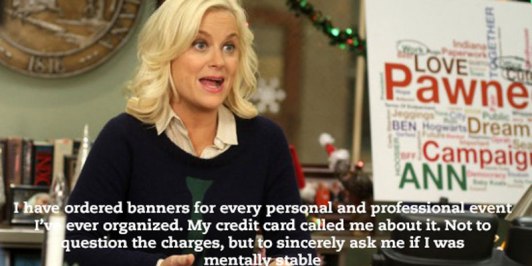
(Oh god, It’s really happening… I’m turning into Leslie Knope…)
10. I Assembled An Awesome Support Team
ADD/ADHD is not a battle I’d recommend that anyone take on alone. To finish off this resource, I wanted to offer some suggestions on folks that you could consider bringing onto your “team” to help you meet your goals!
- Pomodoro Buddy: We talked about pomodoros at #4 on this list. One way to boost the efficacy of your pomodoros is to find a pomodoro buddy — someone that you synchronize your pomodoros with! You work at the same time, and then text or message during your break to share what you’ve accomplished, cheer each other on, and brainstorm next steps with! The lovely Elizabeth Cooper first introduced me to this idea, and it’s great for those of us who find we work best with a little encouragement and accountability.
- Therapist or Life Coach: Enlisting the help of a trained professional to support you in this process is never a bad idea. While this guide can be a great starting place, a therapist or life coach that’s familiar with your particular circumstances can help craft a system and schedule that’s unique to you.
- Psychiatrist: Getting a diagnosis of ADD/ADHD can be crucial, especially since a lack of mental focus can be attributed to so many different mental health issues. Knowledge is power! Medication can also be a useful tool for folks struggling with concentration (this includes folks with ADD/ADHD, but also issues like anxiety and depression as well). I personally take an antidepressant called Wellbutrin, which addresses both my depression and my ADHD, but there are lots of options that a clinician can help you sort through.
So listen…
This world? It’s not exactly made for people with ADHD. I learned pretty early on that if I didn’t start creating a system that worked for me, I’d never be able to hold down a job or feel balanced in my life. Nonstop anxiety, procrastination, and stress used to be the norm for me. And for many people with ADHD, that’s all they’ve ever known.
That’s why I’m a big fan of taking these tools and reclaiming them for neurodiverse folks like us: I want us to lead more effective lives, adapt to jobs that are otherwise not accessible to us, and achieve our personal goals.
And while these tools weren’t necessarily made with us in mind, we can use them to get back in the driver’s seat of our lives. I hope this has given you a place to start. Because honestly? My only regret is that I didn’t realize sooner that my life didn’t have to be so hard.



These are all good ideas even without ADHD, and some are great. My favorite is to eat the elephant one bite at a time. Most people seem to have trouble with that one.
LikeLiked by 1 person
Reblogged this on cabbagesandkings524 and commented:
Sam’s guide is quite detailed and well worth the read time.
LikeLiked by 1 person
I started crying while reading this because I was readingabout myself except I’m about 25 years older and blew up my career and am now useless. I tried todoist but didn’t like it. I will give it another chance. I also like coachme. Thank you so much for writing this article. Can you tell me who the software developer is for Unstuck?
LikeLiked by 1 person
I’m honestly not sure who the developer is for Unstuck! I imagine Wikipedia or something might know?
LikeLike
This was so helpful and got me really into looking at other productivity options. I found this awesome app called Workflowy (I think?) that let’s you program a series of actions to take at the click of a button. (For example, I set up a “Share last screenshot to Trello board” formula for when I see calls for pitches.) There a formula for calculating a tip based on your input, for calculating caffeine intake, for sharing posts to various social media sites, for creating GIFs, for adding new tasks to ToDoist, all sorts of cool things you can do with it.
LikeLiked by 2 people
Thank you so much I have been aware of my ADD for 25 years-and have never gotten a handle on it. I am in financial poverty because I have a hard time working full time. this article has so many great ideas and tool. thanks.
LikeLiked by 1 person
I cannot thank you enough for this. I have been struggling especially hard with this recently. Thanks to you, I know have a folder on my phone called “focus” with all these apps. I’ve been really terrible about taking care of my mental health recently and I haven’t felt the motivation to change that (ohh the ADD/depressive web I weave!) until now. Thank you a million billion times. (And this piece is now in my bookmarks bar–prime real estate but that’s how helpful it was!)
LikeLiked by 1 person
*now not know (case in goddamn point!)
LikeLiked by 1 person
I was curious what your thoughts on evernote were versus todoist? Or are they just pretty completely different and good and different things?
LikeLiked by 1 person
I haven’t used Evernote very much, but they appear to be different things! And people seem to be a big fan of both. 🙂
LikeLike
I really like the sounds of that GridList App you were talking about. I can’t find it in the android store though is it an apple only product? Have you heard of a good Android alterantive?
LikeLiked by 1 person
**Grid Diary not Grid List.
LikeLiked by 1 person
I would try googling “diary apps for Android” and trying out whichever ones sound interesting to you! 🙂 I’m sure something similar exists!
LikeLike
Thanks so much for sharing your process. For me it’s about figuring out how to prioritize like this on paper. So often when I ask folks how they get organized it’s with app’s. I am suspicious/paranoid of putting my life in the cloud. I also don’t use apps as I am easily distracted by screen tech in a counter productive way. I find that I can become hyperfocused on perfecting how i set-up software or cloud systems like trello to the detriment of my actual tasks and goals. This means my day to day online courses are bad enough. For others like me I’ll leave this here: I’ve been getting into the passion planner system which you can download for free or order, and customize- there is a whole sub-economy of stickers too. https://passionplanner.com/free-downloads/
LikeLiked by 1 person
Thank you for this. I had bought a book on how to manage ADHD the beginning of this year and although it did make a lot of sense (describing the condition not just as lack of focus but as an inability to recognize and manage the passage of time and organize it) I still couldn’t quite use what was in it in real life. My mom ending up in emergency with a bad case of pneumonia and having to focus on her health more intensely for a while coupled with a big infringement issue was all it took to destroy whatever momentum I had from the book.
Maybe the apps are in fact what I need, because I am so often on my phone anyway and I need something external that is going to bug me.
Now, if only Kaiser would pay attention to their health care worker’s strikes and actually step up their care and increase staffing, maybe I could actually have the consistent care I know I need but can’t get. For now, I will try at least 1 or 2 of these – only because I know if I task myself with all of them it’s possible nothing will happen.
I’m sure you know how that works ;P
LikeLiked by 1 person
Thank you for the detailed description!! I am struggling with creating my own life system and ugh it’s overwhelming and makes me wanna give up but I know there’s so much I have to accomplish in this lifetime so thank you for sharing your ways of managing your time, life and sharing your experiences with us.
LikeLike
Excellent, thorough, insightful and SO HELPFUL! I have some ADD symptoms and am struggling as a mama to even be remotely efficient (at ANYTHING) so A HUGE THANK YOU SAM! Appreciate your candid, authentic voice! I am both bookmarking for myself and my ADHD/ADD students and clients!
LikeLiked by 1 person
Such a good guide. I was diagnosed with ADHD when I was a teen and I seriously had a hard time going through highschool. Talking to a specialist surely helped but still. I’m starting uni soon and I will surely try all of these tips. Thank you for this!
LikeLiked by 2 people
I don’t even know how to thank you. I was just struggling to get up and study for the hundredth time today. I googled hopelessly “I can’t get anything done” and I found this great article. I downloaded everything you mentioned and I’m gonna start right away. Thanks
LikeLiked by 1 person
I cannot thank you enough for this guide! I’m recently diagnosed with ADHD and was so overwhelmed by the options for how to even start getting a handle on it. I feel like this is so much more manageable now. Thank you, Sam!
LikeLike